Docker Compose Networking Deep Dive¶
Note
We suggest that you should complete the lab Bridge Networking Deep Dive firstly before going to this lab.
This lab will use example-voting-app as the demo application run by docker-compose, you can find the source code of the project in
https://github.com/DaoCloud/example-voting-app
Using Compose is basically a three-step process. [1]
- Define your app’s environment with a Dockerfile so it can be reproduced anywhere.
- Define the services that make up your app in docker-compose.yml so they can be run together in an isolated environment.
- Lastly, run docker-compose up and Compose will start and run your entire app.
For example-voting-app, we already have Dockerfile and docker-compose.yml, what need to do is docker-compose up.
Install Docker Compose¶
There are many ways to install docker compose [2].
In our one node docker engine lab environment Lab Environment Quick Setup we install docker compose as the following way in one docker host.
ubuntu@docker-node1:~$ sudo curl -L "https://github.com/docker/compose/releases/download/1.9.0/docker-compose-$(uname -s)-$(uname -m)" -o /usr/local/bin/docker-compose
ubuntu@docker-node1:~$ sudo chmod +x /usr/local/bin/docker-compose
ubuntu@docker-node1:~$ docker-compose -v
docker-compose version 1.9.0, build 2585387
Start APP¶
Clone example-voting-app repository to docker host, it defined five containers: voting-app, result-app, worker, redis, db.
and two networks: front-tier, back-tier through docker-compose.yml.
version: "2"
services:
voting-app:
build: ./voting-app/.
volumes:
- ./voting-app:/app
ports:
- "5000:80"
links:
- redis
networks:
- front-tier
- back-tier
result-app:
build: ./result-app/.
volumes:
- ./result-app:/app
ports:
- "5001:80"
links:
- db
networks:
- front-tier
- back-tier
worker:
build: ./worker
links:
- db
- redis
networks:
- back-tier
redis:
image: redis
ports: ["6379"]
networks:
- back-tier
db:
image: postgres:9.4
volumes:
- "db-data:/var/lib/postgresql/data"
networks:
- back-tier
volumes:
db-data:
networks:
front-tier:
back-tier:
Then run docker-compose build to build required docker images. This will take some time.
ubuntu@docker-node1:~$ git clone https://github.com/DaoCloud/example-voting-app
ubuntu@docker-node1:~$ cd example-voting-app/
ubuntu@docker-node1:~/example-voting-app$ sudo docker-compose build
ubuntu@docker-node1:~/example-voting-app$ sudo docker-compose up
Creating network "examplevotingapp_front-tier" with the default driver
Creating network "examplevotingapp_back-tier" with the default driver
Creating volume "examplevotingapp_db-data" with default driver
....
Creating examplevotingapp_db_1
Creating examplevotingapp_redis_1
Creating examplevotingapp_voting-app_1
Creating examplevotingapp_result-app_1
Creating examplevotingapp_worker_1
Attaching to examplevotingapp_redis_1, examplevotingapp_db_1, examplevotingapp_result-app_1, examplevotingapp_voting-app_1, examplevotingapp_worker_1
...
There will be five containers, two bridge networks and seven veth interfaces created.
ubuntu@docker-node1:~/example-voting-app$ sudo docker ps
CONTAINER ID IMAGE COMMAND CREATED STATUS PORTS NAMES
c9c4e7fe7b6c examplevotingapp_worker "/usr/lib/jvm/java-7-" About an hour ago Up 5 seconds examplevotingapp_worker_1
4213167049aa examplevotingapp_result-app "node server.js" About an hour ago Up 4 seconds 0.0.0.0:5001->80/tcp examplevotingapp_result-app_1
8711d687bda9 examplevotingapp_voting-app "python app.py" About an hour ago Up 5 seconds 0.0.0.0:5000->80/tcp examplevotingapp_voting-app_1
b7eda251865d redis "docker-entrypoint.sh" About an hour ago Up 5 seconds 0.0.0.0:32770->6379/tcp examplevotingapp_redis_1
7d6dbb98ce40 postgres:9.4 "/docker-entrypoint.s" About an hour ago Up 5 seconds 5432/tcp examplevotingapp_db_1
ubuntu@docker-node1:~/example-voting-app$ sudo docker network ls
NETWORK ID NAME DRIVER SCOPE
3b5cfe4aafa1 bridge bridge local
69a019d00603 examplevotingapp_back-tier bridge local
6ddb07377c35 examplevotingapp_front-tier bridge local
b1670e00e2a3 host host local
6006af29f010 none null local
ubuntu@docker-node1:~/example-voting-app$ brctl show
bridge name bridge id STP enabled interfaces
br-69a019d00603 8000.0242c780244f no veth2eccb94
veth374be12
veth57f50a8
veth8418ed3
veth91d724d
br-6ddb07377c35 8000.02421dac7490 no veth156c0a9
vethaba6401
Through docker network inspect, we can know which container connnect with the bridge.
There are two containers connect with docker network examplevotingapp_front-tier.
ubuntu@docker-node1:~/example-voting-app$ sudo docker network inspect examplevotingapp_front-tier
[
{
"Name": "examplevotingapp_front-tier",
"Id": "6ddb07377c354bcf68542592a8c6eb34d334ce8515e64832b3c7bf2af56274ca",
"Scope": "local",
"Driver": "bridge",
"EnableIPv6": false,
"IPAM": {
"Driver": "default",
"Options": null,
"Config": [
{
"Subnet": "172.18.0.0/16",
"Gateway": "172.18.0.1/16"
}
]
},
"Internal": false,
"Containers": {
"4213167049aa7b2cc1b3096333706f2ef0428e78b2847a7c5ddc755f5332505c": {
"Name": "examplevotingapp_result-app_1",
"EndpointID": "00c7e1101227ece1535385e8d6fe9210dfcdc3c58d71cedb4e9fad6c949120e3",
"MacAddress": "02:42:ac:12:00:03",
"IPv4Address": "172.18.0.3/16",
"IPv6Address": ""
},
"8711d687bda94069ed7d5a7677ca4c7953d384f1ebf83c3bd75ac51b1606ed2f": {
"Name": "examplevotingapp_voting-app_1",
"EndpointID": "ffc9905cbfd5332b9ef333bcc7578415977a0044c2ec2055d6760c419513ae5f",
"MacAddress": "02:42:ac:12:00:02",
"IPv4Address": "172.18.0.2/16",
"IPv6Address": ""
}
},
"Options": {},
"Labels": {}
}
]
There are five containers connect with docker network examplevotingapp_back-tier.
ubuntu@docker-node1:~/example-voting-app$ sudo docker network inspect examplevotingapp_back-tier
[
{
"Name": "examplevotingapp_back-tier",
"Id": "69a019d00603ca3a06a30ac99fc0a2700dd8cc14ba8b8368de4fe0c26ad4c69d",
"Scope": "local",
"Driver": "bridge",
"EnableIPv6": false,
"IPAM": {
"Driver": "default",
"Options": null,
"Config": [
{
"Subnet": "172.19.0.0/16",
"Gateway": "172.19.0.1/16"
}
]
},
"Internal": false,
"Containers": {
"4213167049aa7b2cc1b3096333706f2ef0428e78b2847a7c5ddc755f5332505c": {
"Name": "examplevotingapp_result-app_1",
"EndpointID": "cb531eb6deb08346d1dbcfa65ea67d43d4c2f244f002b195fc4dadd2adb0b47d",
"MacAddress": "02:42:ac:13:00:06",
"IPv4Address": "172.19.0.6/16",
"IPv6Address": ""
},
"7d6dbb98ce408c1837f42fdf743e365cc9b0ee2b7dffd108d97e81b172d43114": {
"Name": "examplevotingapp_db_1",
"EndpointID": "67007a454f320d336c13e30e028cd8e85537400b70a880eabdd1f0ed743b7a6a",
"MacAddress": "02:42:ac:13:00:03",
"IPv4Address": "172.19.0.3/16",
"IPv6Address": ""
},
"8711d687bda94069ed7d5a7677ca4c7953d384f1ebf83c3bd75ac51b1606ed2f": {
"Name": "examplevotingapp_voting-app_1",
"EndpointID": "d414b06b9368d1719a05d527500a06fc714a4efae187df32c1476385ee03ae67",
"MacAddress": "02:42:ac:13:00:05",
"IPv4Address": "172.19.0.5/16",
"IPv6Address": ""
},
"b7eda251865d824de90ebe0dfefa3e4aab924d5030ccfb21a55e79f910ff857a": {
"Name": "examplevotingapp_redis_1",
"EndpointID": "9acc267d3e6b41da6fe3db040cff964c91037df215a0f2be2155b94be3bb87d0",
"MacAddress": "02:42:ac:13:00:02",
"IPv4Address": "172.19.0.2/16",
"IPv6Address": ""
},
"c9c4e7fe7b6c1508f9d9d3a05e8a4e66aa1265f2a5c3d33f363343cd37184e6f": {
"Name": "examplevotingapp_worker_1",
"EndpointID": "557e978eaef18a64f24d400727d396431d74cd7e8735f060396e3226f31ab97b",
"MacAddress": "02:42:ac:13:00:04",
"IPv4Address": "172.19.0.4/16",
"IPv6Address": ""
}
},
"Options": {},
"Labels": {}
}
]
Container information summary:
| Container Name | IP Address |
|---|---|
| examplevotingapp_result-app_1 | 172.19.0.6/16, 172.18.0.3/16 |
| examplevotingapp_voting-app_1 | 172.19.0.3/16, 172.18.0.2/16 |
| examplevotingapp_redis_1 | 172.19.0.2/16 |
| examplevotingapp_worker_1 | 172.19.0.4/16 |
| examplevotingapp_db_1 | 172.19.0.3/16 |
Docker network information summary:
| Docker Network Name | Gateway | Subnet | Containers |
|---|---|---|---|
| examplevotingapp_front-tier | 172.18.0.1/16 | 172.18.0.0/16 | examplevotingapp_result-app_1, examplevotingapp_voting-app_1 |
| examplevotingapp_back-tier | 172.19.0.1/16 | 172.19.0.0/16 | examplevotingapp_result-app_1, examplevotingapp_voting-app_1, examplevotingapp_db_1, examplevotingapp_redis_1, examplevotingapp_worker_1 |
Network Topology¶
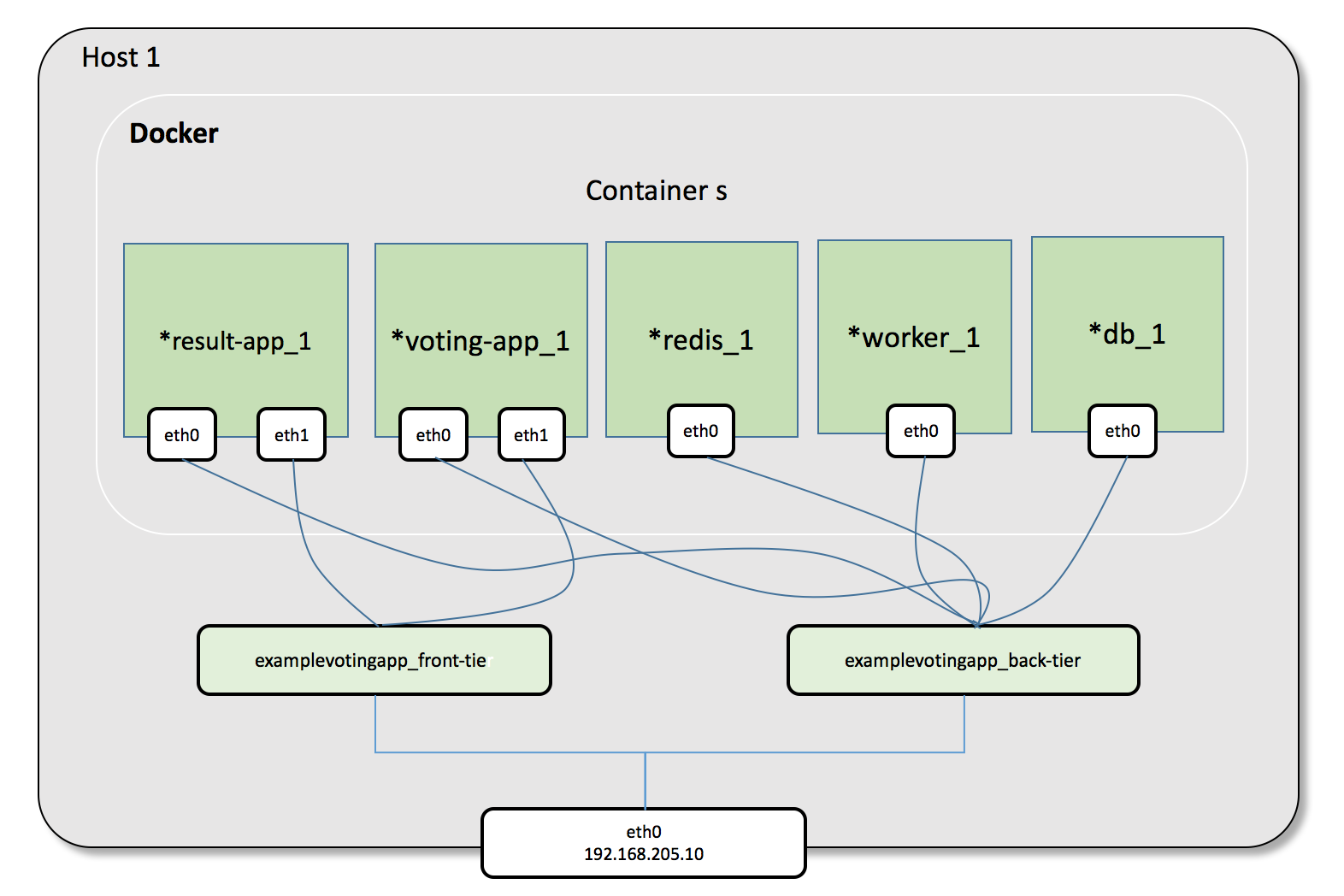
For bridge network connection details, please reference lab Bridge Networking Deep Dive